Gadgets
OnePlus Pad Review: Best Mid-Range Android Tablet?

OnePlus has long been known mainly for its smartphones in India. However, over the past three years or so, it has also introduced smart TVs, monitors, personal audio products, and smartwatches. The company also designs and sells its own smartphone accessories along with backpacks and other travel gear. At a recent event, the brand even announced its own mechanical keyboard which has yet to go on sale in India.
Bragging rights aside, OnePlus is also known for its unique designs and well-optimised software. So, what happens when OnePlus makes a tablet? Let’s find out.
OnePlus Pad price in India
The OnePlus Pad is available in a single finish called Halo Green. Thankfully, there are some options when it comes to the configuration. There’s the base model with 8GB of RAM and 128GB of storage, priced at Rs. 37,999. The second variant with 12GB of RAM and 256GB of storage is available at Rs. 39,999. In my opinion, it makes sense to go for the top-end model.
OnePlus Pad design and accessories
OnePlus’ smartphones have generally maintained a rounded design language, with the exception of perhaps the OnePlus 10R 5G. With the OnePlus Pad, the company has stuck with this same design philosophy and this helps it stand out when compared to any other tablet currently available in India.
Its metal unibody design looks and feels very premium. The Pad is incredibly thin at just 6.5mm and will make any recent Apple iPad appear chunky in comparison. Despite its slim design, the tablet is quite sturdy with absolutely no flex or creaking sounds upon applying pressure.
![]()
The OnePlus Pad offers a premium metal unibody design
Even after using aluminium for its construction, the OnePlus Pad still feels quite heavy at 552g when performing regular tasks, or when simply holding it with one hand for browsing. I often ended up sitting on the couch or laying it on a table when using it, especially with the keyboard accessory which is sold separately. The finely etched texture on the back side gives it a very unique look, but it also makes it a smudge magnet and these marks are very difficult to wipe off. Thankfully, there are two optional cover accessories, to keep that messy rear surface covered at all times.
The sides of the OnePlus Pad are also rounded which makes it comfortable to hold, unlike most other tablets which have flat sides and flat corners that can poke into your hands. While the bottom, left and right sides are rounded, the middle area at the top is flat because that’s where the magnetic connector for the OnePlus Stylo accessory resides. The three flat pins to power and use the keyboard accessory are at the bottom.
![]()
The rear of the OnePlus Pad turns into a smudgy mess which is hard to wipe clean
While the edges of the tablet have been given a rounded treatment, the display glass is flat and is seamlessly integrated with the frame, making swipe gestures near the edges of the display a good experience. The display glass also gathers smudges, but these can be wiped off easily.
The OnePlus Magnetic Keyboard accessory is available at Rs. 7,999 in India. The quality is top-notch and it feels quite premium with a grippy faux-leather texture on the front and rear panels. The keyboard connects and is powered via its three pins so it needs to be physically connected to the tablet in order to function and cannot be used wirelessly as a Bluetooth keyboard.
The keys on the Magnetic Keyboard have good travel for its type and also produce a nice tactile feedback, which makes for confident and mostly error-free typing. However, they are a bit stiff so my hands did end up feeling fatigued after a few hours of typing. The keyboard layout is also quite compact, but I surprisingly got used to it almost instantly.
The keyboard has a function key, which when combined with the number keys, can be used to trigger special functions such as navigation for the back, home and recents functions or for adjusting the volume. There’s also a command key which can trigger numerous pre-defined keyboard shortcuts like locking the screen, when combined with other keys.
![]()
The OnePlus Magnetic Keyboard lacks backlighting but offers a confident typing experience for light work
OnePlus has surely worked its magic when it comes to the keyboard experience. What I really like about it is that it has a minimal learning curve and most of the functions are easily identifiable as they are similar to the way Windows or macOS works. The trackpad was spot on, both in terms of sensitivity and function. Gestures worked beautifully once I turned off “tap to click” mode in the settings. The trackpad can be pressed down with little pressure but it’s just one large button, so it does not have a right or left click. I mainly ended up using it for selecting items or entering text fields. Selecting text has to be done using the shift and arrow keys, which is why this combination is better suited for light work.
However, I wish there was at least a 1cm gap between the top row of numbers keys and the tablet when mounted, as I did end up tapping the display accidentally when hitting the number keys.
The OnePlus Stylo stylus, which is priced at Rs. 4,999 in India, works as expected and charges quickly when placed on the magnetic area at the top edge of the tablet. However, it’s not easy to find the perfect contact patch on the stylus itself when docking it, so there were times when it did not snap on perfectly and came off easily even with a slight tap.
OnePlus Pad specifications and software
The OnePlus Pad has a MediaTek Dimensity 9000 SoC, which is usually seen on premium smartphones. My review unit came with 12GB of LPDDR5 RAM and 256GB of UFS 3.1 storage. The tablet does not have a SIM card slot, so there’s no mobile data functionality or expandable storage either.
Connectivity options include Wi-Fi 6, Bluetooth 5.3 and support for the usual satellite navigation systems. The tablet lacks cellular connectivity, but OnePlus makes hotspot data sharing easier with its Cellular Data Sharing feature which auto-connects the tablet to a OnePlus smartphone. For this to work, the tablet has to be between one to five metres away from a OnePlus smartphone. The tablet is powered by a 9,510mAh battery and OnePlus includes a 100W charger in the box. However, the charging rate is capped at 67W for the tablet.
![]()
The OnePlus Stylo works as expected and sticks firmly to the top-edge of the tablet
OnePlus has cut a few corners by ditching the 3.5mm headphone jack and not including a secure biometric mode for unlocking the tablet like a fingerprint sensor. The tablet can be unlocked using the standard PIN or by using face unlock via the front camera which isn’t the most secure but works reliably under good lighting.
Despite lacking cellular connectivity, I was able to place voice and video calls via WhatsApp from the OnePlus Pad and everything worked as expected, with the person on the other end being able to hear me clearly using the tablet’s built-in mic. The selfie camera comes with OnePlus’ Limelight camera feature and it worked quite well during video calls and was able to keep my face centred, provided I did not move to the extreme edges of the camera’s frame.
The OnePlus Pad runs OxygenOS 13.1 which is based on Android 13, along with a few tablet-friendly customisations. These customisations come in the form of a dock at the bottom, which shows pinned apps and recently used apps much like one can find on an Apple iPad with iPadOS. A swipe up from the bottom reveals the app drawer.
OnePlus has added a few software features which make OxygenOS more useful on a bigger display. You can open one app in a resizable floating window and even two apps side by side by using the split window feature. This allows a total of three apps to be displayed at once. However, not all apps scale well when they resize to fit a floating window and this also includes some of Google’s own apps like Drive, Docs, Sheets and more. Indeed, this seems to be a bug and hopefully will be resolved in a future update.
OnePlus Pad performance
The OnePlus Pad has a 11.61-inch LCD display with a resolution of 2800 x 2000 pixels. The display is quite bright at around 500 nits, which is good enough to be viewed outdoors and under direct sunlight. Viewing angles are also quite good, but showcase slightly saturated colours at the default Vivid colour profile. Blacks are quite good, even though they cannot match up to an AMOLED panel. The tablet’s display is Dolby Vision-certified and content appears as expected on Netflix and YouTube. Accompanying that display is the quad-speaker setup which gets loud and sounds immersive thanks to Dolby Atmos support.
What sets this display apart from the rest of the competition is its aspect ratio. OnePlus has gone for a rather odd 7:5 aspect ratio with the Pad’s display. While I agree that it manages to deliver a bit more vertical screen space for browsing web pages or excel sheets, I did find the layout a bit squished when viewing two apps side by side or in split view. This is more so, because the display’s scaling has only two options, Standard and Small, with no setting higher than small, which would let me view even more content in the same screen space.
![]()
The OnePlus Pad offers a vibrant but slightly saturated 7:5 aspect ratio display
The LCD panel on the OnePlus Pad offers a 144Hz refresh variable refresh rate and can switch between 30Hz, 60Hz, 90Hz, 120Hz and 144Hz when needed. During the review period I did notice that the 144Hz refresh rate is only available in certain apps such as Chrome, which have been “whitelisted” by OnePlus. Even when using the interface or browsing the homescreen, the display automatically switches between 60Hz (when idle) and 120Hz (when in use) most of the time.
Most games including some casual titles (that actually support high refresh rate displays) were capped at 60Hz, with only some such as Call of Duty: Mobile which allowed to utilise 90Hz refresh rate when using the ‘Ultra’ framerate setting. I didn’t notice the screen drop to 30Hz in my testing and neither is it fully utilising its 144Hz capability most of the time.
The SoC in the OnePlus Pad performs as expected managing 8,29,370 points in AnTuTu (v10). In terms of graphics, the tablet managed 32fps, 55fps and 60fps in GFXBench’s Car Chase, Manhattan 3.1 and T-Rex test suites respectively.
Overall gaming performance is quite good. The tablet did get warm when playing Call of Duty Mobile at ‘Very High’ graphics and framerate settings, but did not get hot even after gaming for 30 minutes at a stretch. Asphalt 9 Legends appeared almost console-like in terms of graphics with buttery smooth frame rates as the device also supported the 60fps mode. What I did find a bit insufficient was the 120Hz/144Hz touch sampling rate when playing Call of Duty Mobile as it just wasn’t quick enough despite tweaking its sensitivity using its built-in gaming tools.
![]()
The OnePlus Pad can display three apps at a time, but is better used for light productivity work
Apart from the severe lack of tablet-optimised apps on the Google Play store, the OnePlus Pad manages to do a really good job at handling apps that are mainly stretched-out versions of smartphones apps. Sadly, there are some official apps from Instagram and Reddit which still refuse to run or support a horizontal layout, despite being available for tablets.
As for software performance, the 12GB of RAM is more than sufficient to handle the multitasking capabilities and widgets, along with keeping app pairs and floating windows in RAM for a long time. In terms of bloatware, OnePlus has kept it under control by including only the Netflix and WPS Office apps, both of which are useful but can also be uninstalled.
OnePlus Pad cameras
Image quality from the OnePlus Pad’s 13-megapixel rear camera is decent at best. While colours appear mostly natural, resolved detail is quite low, even with objects closer to the camera. The 8-megapixel front-facing camera is not the best when shooting selfies as the details are on the lower side and the images often have a dream-like, HDR effect.
Still image quality in low light using auto mode was below average and passable when using Night mode because they showcased a noticeable watercolour-like effect with flat textures.
OnePlus Pad camera samples. Top to bottom: Close-up (primary), Portrait selfie, Night mode (primary) (Tap to see full size)
The rear camera is capable of recording video at 4K 30fps and it appeared sharp with good dynamic range and details, but was quite shaky. 1080p 30fps video utilises electronic stabilisation for reducing hand shakes but appears a bit soft with less detail. Low-light video quality isn’t good with plenty of noise and softer textures.
OnePlus Pad battery life
The OnePlus Pad’s battery life is quite good and lasts over two days with regular casual use. My usage mainly included playing casual games and streaming video, scrolling through social media apps and two email accounts in sync. It seems quite good for a regular-sized tablet which is this slim. Our HD video loop test also managed a good 18 hours and 10 minutes of runtime, which is impressive for a slim tablet.
![]()
The optional OnePlus Magnetic Keyboard accessory has a very premium look and feel
I also used the tablet in proper work mode doing everything I would normally do on my laptop. With the display set to 50 percent brightness and a timeout of five minutes, it surprisingly managed to last two whole work days (about nine hours each), which was pretty impressive.
Charging the OnePlus Pad was also quite fast despite the capped charging speeds. The tablet managed to charge to 47 percent in 30 minutes, 85 percent in an hour and completed the charge in an hour and 29 minutes.
Verdict
Until Google’s Pixel Tablet arrives in India (if it ever does), the OnePlus Pad might be the best Android tablet experience you can currently get. This is especially true when you consider its high-refresh rate display, fast charging capability and quality accessories, which are offered at reasonable prices. At a starting price of Rs. 37,999, I did find it to be bit expensive when it was announced but after using it, I think there’s plenty of raw performance available that should be good enough for light work or casual use, and it all comes in a package that’s easily lighter than most laptops at this price point.
OnePlus has also done its magic with software, balancing sustained performance with features such as split-screen mode and floating windows, all of which work as expected thanks to the capable hardware which powers this device.
In short, there’s very little to nit-pick and complain about, unless you crave an AMOLED panel for which you can take a look at Lenovo’s P11 Pro Gen 2 which is similar to the P11 Pro we reviewed earlier. It’s priced at Rs. 44,999, but does not offer the same software experience as the OnePlus Pad.
On the Apple side of things, there’s the new Apple iPad (2022) (Review) which starts from Rs. 44,900 for the Wi-Fi-only model, but you will be stuck with an standard refresh rate display and just 64GB of storage as only other variant costs Rs. 59,900 (for 256GB). Those looking for cellular connectivity or a robust app ecosystem with tablet-friendly apps will also find the Apple iPad an attractive option. However, accessories for it aren’t cheap, especially if you are going to use it for work.
Gadgets
7 इंच की स्क्रीन के साथ अमेज़ॅन किंडल पेपरव्हीट, भारत में लॉन्च किए गए 16 जीबी का स्टोरेज: मूल्य, विनिर्देश
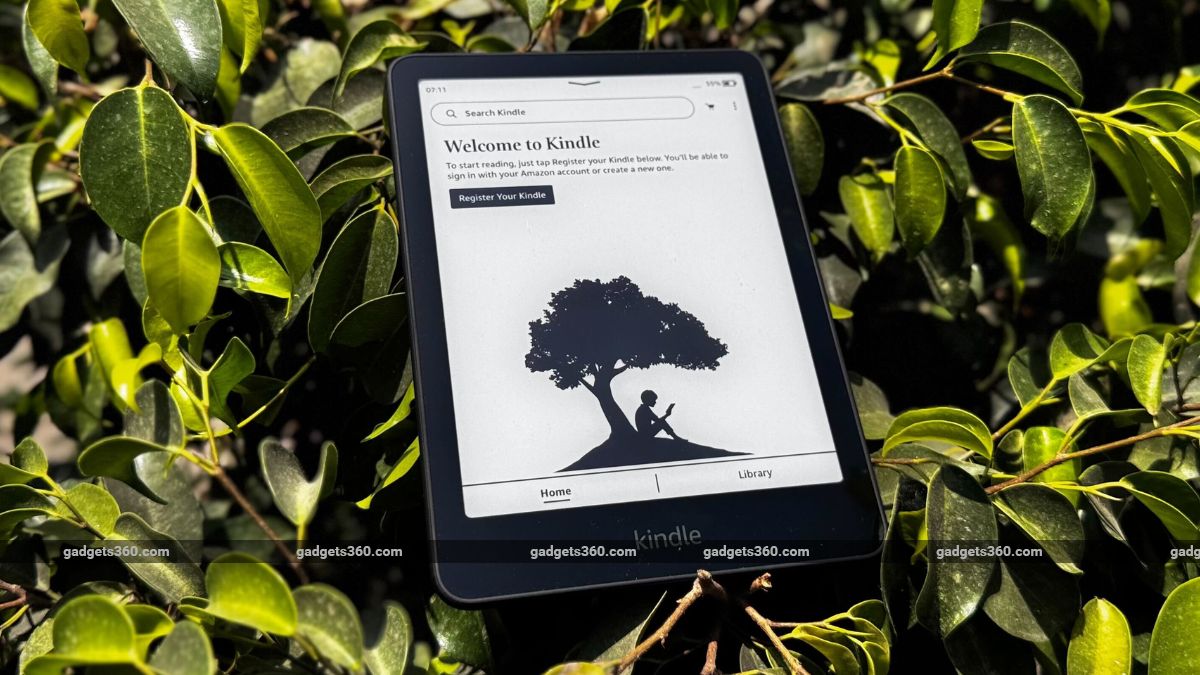
वीरांगना बुधवार को एक ताज़ा संस्करण लॉन्च किया किंडल पेपरव्हाइट नई सुविधाओं के साथ भारत में। ई-रीडर अब एक बड़ी 7-इंच ई-इंक स्क्रीन की सुविधा देता है, जो किसी भी किंडल के उच्चतम विपरीत अनुपात को आज तक पहुंचाने के लिए कहा गया है। एक दोहरे-कोर प्रोसेसर द्वारा संचालित, ऑल-न्यू किंडल पेपरविट बैटरी जीवन पर नकारात्मक प्रभाव डाले बिना 25 प्रतिशत तेज पेज की पेशकश कर सकता है। विशेष रूप से, यह मॉडल था का शुभारंभ किया अक्टूबर 2024 में वैश्विक स्तर पर, किंडल स्क्राइब, कलर्सॉफ्ट सिग्नेचर एडिशन और एंट्री-लेवल किंडल के साथ; और अब भारतीय बाजार में अपना रास्ता बना रहा है।
भारत में किंडल पेपरव्हाइट मूल्य, उपलब्धता
सभी नए जलाना 16GB ऑनबोर्ड स्टोरेज के साथ पेपरव्हीट की कीमत भारत में रु। 16,999। यह एक एकल काले रंग में पेश किया जाता है और इसे अमेज़ॅन इंडिया वेबसाइट के माध्यम से खरीदा जा सकता है।
ग्राहक ई-बुक रीडर के लिए ब्लैक, मरीन ग्रीन और ट्यूलिप पिंक कलर ऑप्शंस के लिए भी मामले खरीद सकते हैं, जिसकी कीमत रु। 1,999।
किंडल पेपरविट विनिर्देश
किंडल पेपरविट 7 इंच के ई-इंक डिस्प्ले से लैस है जिसमें 12 सफेद एल ई डी और 13 एम्बर एल ई डी, और 300 पिक्सेल प्रति इंच (पीपीआई) पिक्सेल घनत्व शामिल है। कहा जाता है कि यह एक बेहतर विपरीत अनुपात देने के लिए एक नया ऑक्साइड पतला-फिल्म ट्रांजिस्टर है। अमेज़ॅन का कहना है कि इसके नए पाठक के पास संकीर्ण सीमाएँ हैं जो अधिक स्क्रीन रियल एस्टेट और एक बड़ा स्क्रीन-टू-बॉडी अनुपात प्रदान करती हैं। आयामों के संदर्भ में, यह 127.5 x 176.7 x 7.8 मिमी को मापता है और इसका वजन 211 ग्राम है। नए ई-रीडर को अभी तक का सबसे पतला किंडल पेपरविट कहा जाता है।
कंपनी के अनुसार, ई-बुक रीडर एक नए डुअल-कोर प्रोसेसर द्वारा संचालित होता है, जिसके परिणामस्वरूप 25 प्रतिशत तेजी से पेज मोड़ और एक बेहतर कीवर्ड-टच प्रतिक्रिया होती है। अमेज़ॅन ने किंडल पेपरविट को 16GB ऑनबोर्ड स्टोरेज से लैस किया है। उपयोगकर्ता अपनी वरीयताओं और उन स्थितियों के आधार पर प्रकाश और अंधेरे मोड के बीच भी स्विच कर सकते हैं जो वे पढ़ रहे हैं, जैसे कि प्रत्यक्ष सूर्य के प्रकाश के तहत या मंद रोशनी वाले परिदृश्यों में।
किंडल पेपरव्हीट को वॉटरप्रूफ डिज़ाइन करने का दावा किया जाता है। अमेज़ॅन का कहना है कि इसकी बैटरी जीवन एक ही चार्ज पर तीन महीने (या 12 सप्ताह) तक रह सकता है। ई-बुक रीडर चार्जिंग के लिए एक यूएसबी टाइप-सी पोर्ट के साथ आता है।
नवीनतम के लिए तकनीकी समाचार और समीक्षागैजेट्स 360 पर फॉलो करें एक्स, फेसबुक, WhatsApp, धागे और Google समाचार। गैजेट्स और टेक पर नवीनतम वीडियो के लिए, हमारी सदस्यता लें YouTube चैनल। यदि आप शीर्ष प्रभावकों के बारे में सब कुछ जानना चाहते हैं, तो हमारे इन-हाउस का अनुसरण करें कौन है पर Instagram और YouTube।
Gadgets
Google की मिथुन एआई टैबलेट, स्मार्टवॉच में आएगी और पुराने उपकरणों पर Google सहायक की जगह लेगी
गूगल पिछले हफ्ते घोषित किया गया था कि वह मिथुन को टैबलेट, स्मार्टवॉच, हेडफ़ोन और एंड्रॉइड-पावर्ड इन-कार इन्फोटेनमेंट सिस्टम जैसे उपकरणों में लाने की योजना बना रही है। माउंटेन व्यू-आधारित टेक दिग्गज ने कहा कि यह वर्तमान में मोबाइल उपकरणों पर मिथुन के साथ Google सहायक को बदलने पर काम कर रहा है, और एआई-संचालित वॉयस असिस्टेंट को संगत स्मार्टफोन पर उपलब्ध कराए जाने के बाद अन्य फॉर्म कारकों पर ध्यान केंद्रित किया जाएगा। यह घोषणा कंपनी के 2025 Q1 आय कॉल के दौरान Google के सीईओ सुंदर पिचाई द्वारा की गई थी।
Google ने 2025 में मिथुन को और अधिक उपकरणों में लाने की योजना बनाई है
कमाई कॉल के दौरान पिचाई की टिप्पणियों की एक प्रतिलेख के अनुसार पोस्ट किया गया ब्लॉग भेजाGoogle ने अपने सभी 15 प्लेटफॉर्म-आधारित उत्पादों में मिथुन मॉडल को एकीकृत किया है। टेक दिग्गज ने दावा किया कि आधा अरब उपयोगकर्ताओं के पास अब इन एआई टूल तक पहुंच है।
कंपनी के चल रहे प्रयास में अब Google सहायक की जगह शामिल है मिथुन सभी संगत स्मार्टफोन में। यह प्रक्रिया पिछले साल कुछ समय के लिए शुरू हुई थी जब मिथुन सहायक को नए एंड्रॉइड डिवाइसों का चयन करने में डिफ़ॉल्ट विकल्प बनाया गया था। Google अब पुराने उपकरणों में भी अपग्रेड लाने की योजना बना रहा है।
इसके अतिरिक्त, पिचाई ने यह भी कहा कि इस साल के अंत में, कंपनी अपना ध्यान मोबाइल के बाहर उपकरणों और प्लेटफार्मों पर केंद्रित करेगी। टैबलेट, स्मार्टवॉच, हेडफ़ोन, साथ ही एंड्रॉइड ऑटोमोटिव ऑपरेटिंग सिस्टम (एएओएस) जैसे उपकरणों को डिफ़ॉल्ट सहायक के रूप में मिथुन में स्विच किया जाएगा।
यह कदम यह भी इंगित करता है कि गूगल असिस्टेंट अंततः सेवानिवृत्त हो जाएगा। Google के सीईओ ने यह निर्दिष्ट नहीं किया कि अपडेट के लिए किन डिवाइस को मिथुन या टाइमलाइन मिलेगी।
पिचाई ने यह भी कहा कि कैमरा और स्क्रीन शेयरिंग के साथ मिथुन लाइव अब सभी एंड्रॉइड डिवाइसों में विस्तारित किया जा रहा था। इससे पहले, यह केवल संगत पिक्सेल फोन और सैमसंग गैलेक्सी S25 श्रृंखला में उपलब्ध था। हाल ही में कंपनी की घोषणा की सुविधाओं का रोलआउट, जिसमें अभी भी एक मिथुन उन्नत सदस्यता की आवश्यकता है।
कमाई कॉल के दौरान, Google के सीईओ ने कंपनी के बढ़ते आर्टिफिशियल इंटेलिजेंस (AI) इन्फ्रास्ट्रक्चर पर भी ध्यान दिया। टेक दिग्गज ने हाल ही में मिथुन 2.5 प्रो और मिथुन 2.5 फ्लैश एआई मॉडल को बीटा में जारी किया, और जल्द ही उनमें से स्थिर संस्करण जारी करने की योजना बनाई। इसके अतिरिक्त, पिचाई ने कहा कि कंपनी अब मिथुन रोबोटिक्स मॉडल विकसित करने पर ध्यान केंद्रित कर रही है।
Gadgets
iPados 19 मई कथित तौर पर MacOS- शैली मेनू बार, स्टेज मैनेजर 2.0 लाएं; बाहरी प्रदर्शन समर्थन प्राप्त करने के लिए iPhone

सेब अपने उपकरणों के लिए नवीनतम फर्मवेयर पुनरावृत्तियों की शुरुआत करने की उम्मीद है, जैसे iOS 19 और iPados 19, वर्ल्डवाइड डेवलपर्स सम्मेलन में (डब्ल्यूडब्ल्यूडीसी) जून में 2025। जबकि अफवाह मिल ने कई प्रत्याशित परिवर्तनों की ओर संकेत किया है, हाल ही में सामने आई एक रिपोर्ट से पता चलता है कि Apple iPad और iPhone के लिए कई नई उत्पादकता-लिंक्ड सुविधाओं को पेश कर सकता है। पूर्व को MacOS के समान एक नया मेनू बार प्राप्त करने के लिए सूचित किया जाता है, जबकि iPhone मॉडल का चयन अंत में एक बड़ी स्क्रीन पर सामग्री देखने के लिए बाहरी प्रदर्शन समर्थन से लाभान्वित हो सकता है।
iPados 19, iOS 19 परिवर्तन
अनाम स्रोतों का हवाला देते हुए, टिपस्टर को माजिन बू के रूप में जाना जाता है रिपोर्टों वह Apple के साथ एक नया इंटरफ़ेस पेश करेगा iPados 19 इसे स्क्रीन के शीर्ष पर मेनू बार प्रदर्शित करने के लिए अनुकूलित किया जा सकता है। यह कहा जाता है कि जब iPad एक मैजिक कीबोर्ड से जुड़ा होता है, तो अधिक पीसी जैसा अनुभव प्रदान करता है।
इसके अतिरिक्त, स्टेज मैनेजर 2.0 की शुरूआत के साथ स्टेज मैनेजर को भी अपडेट किया जाएगा। टिपस्टर के अनुसार, उपयोगकर्ता एक बेहतर मल्टीटास्किंग मोड तक पहुंचने में सक्षम होंगे जो मैजिक कीबोर्ड से जुड़ा होने पर स्वचालित रूप से ट्रिगर करता है ipad। यह ऐप और विंडो प्रबंधन से संबंधित सुधार ला सकता है, संभावित रूप से उपयोगकर्ताओं की उत्पादकता में मदद कर सकता है और डेस्कटॉप और टैबलेट कार्यक्षमता के बीच अंतर को कम कर सकता है।
इस बीच, iOS 19, अगला पुनरावृत्ति iPhone ऑपरेटिंग सिस्टम (OS), को कई अपग्रेड के लिए लाइन में भी कहा जाता है। हालांकि स्टेज मैनेजर iPhone से अलग हो गया है, क्यूपर्टिनो-आधारित टेक दिग्गज कथित तौर पर बाहरी डिस्प्ले के लिए समर्थन पेश करेंगे, जिसमें एक यूआई के साथ आईपैड फीचर से बहुत असंतुष्ट नहीं है।
हालांकि, रिपोर्ट बताती है कि यह कार्यक्षमता केवल एक यूएसबी टाइप-सी पोर्ट के साथ iPhone मॉडल तक सीमित होगी, जिसका अर्थ यह होगा कि iPhone 15 श्रृंखला और बाद के मॉडल समर्थन प्राप्त करने वाले एकमात्र व्यक्ति होंगे। इस बीच, iPhone 14 लाइनअप और पिछले हैंडसेट, जो Apple के मालिकाना लाइटनिंग पोर्ट के साथ आते हैं, उत्पादकता सुविधा पर चूक सकते हैं।
हालांकि यह एक पूर्ण डेस्कटॉप अनुभव की पेशकश नहीं करेगा, टिपस्टर कहते हैं कि यह iPhone उपयोगकर्ताओं को अपनी स्क्रीन स्थान का विस्तार करने में सक्षम कर सकता है जो संपादन, प्रस्तुतियों का निर्माण, या बड़ी स्क्रीन पर सामग्री देखने के दौरान उपयोगी साबित हो सकता है। कथित तौर पर संकल्प से संबंधित कुछ सीमाएं या एक बार में प्रदर्शित ऐप्स की संख्या हो सकती है, रिपोर्ट में उल्लेख किया गया है।
इस तरह के अपडेट के साथ, Apple का उद्देश्य रिपोर्ट के अनुसार, अपने डिवाइस पोर्टफोलियो को अधिक “सहज पारिस्थितिकी तंत्र” में बदलना है।
Gadgets
More Than Just a Stylus: Discover What the S Pen Can Do on the Galaxy Tab S Series
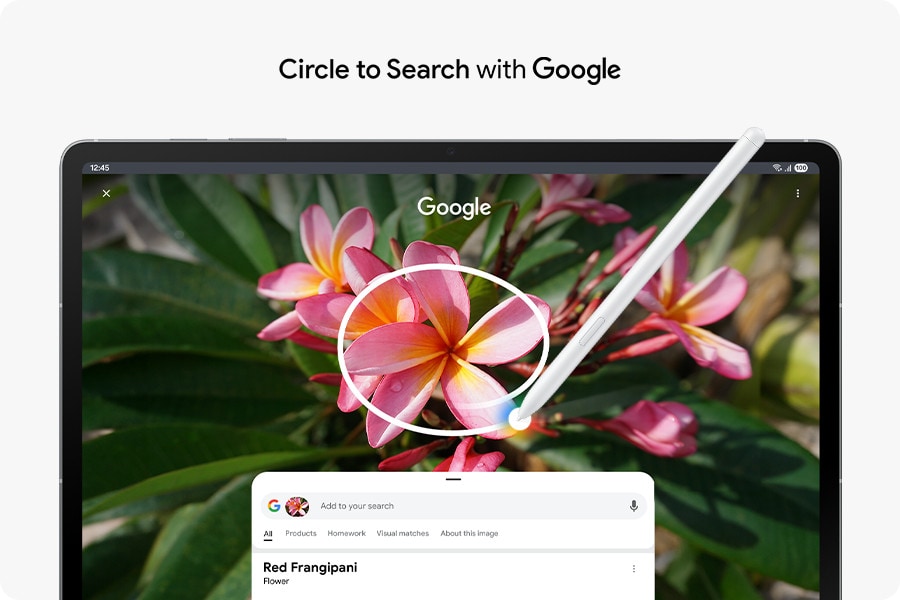
The S Pen has been an integral part of the Samsung Galaxy ecosystem for over a decade. Originally introduced with the Galaxy Note series, it has since evolved into a must-have tool across Samsung’s premium lineup, including the Galaxy S Ultra, Galaxy Z Fold, and flagship tablets. Today, it’s a favourite among students, professionals, and creatives alike—anyone who values precision, productivity, and seamless multitasking. As schools and colleges embrace digital learning, the demand for advanced stylus technology like the S Pen continues to rise.
Engineered to replicate the feel of a real pen, the S Pen offers 4,096 levels of pressure sensitivity, making writing, sketching, and navigating effortless and intuitive. Subtle audio feedback mimics the sound of a pencil on paper, further enhancing the natural note-taking experience. Samsung brings this powerful tool to a wider audience—bundled in the box, no additional purchase required. This also means users can take full advantage of AI-powered features like Circle to Search, Object Eraser, Best Face, and more—with the precision and control only the S Pen can offer.
So beyond just taking notes, what else can the S Pen do? Let’s check out the full range of benefits.
How Does the Tab S Pen Work? / The Tech Behind the Tab S Pen
Before taking a look at its benefits, it’s important to understand how the S Pen works flawlessly on the Samsung Galaxy Tab S Series
The Tab S Pen works using EMR (Electromagnetic Resonance) technology, which allows it to function without a battery. It essentially draws the power from the electromagnetic field emitted from behind the display. Speaking of which, the tablet has a special digitizer layer beneath its huge screen that emits a small electromagnetic field, powering the S Pen wirelessly when it’s nearby.
This layer also detects the S Pen’s position, pressure levels, and tilt, enabling high-precision writing and sketching. The system includes palm rejection, so when the S Pen is close to the screen, it automatically ignores accidental touches from your hand.
With the technical details out of the way, let’s take a look at the benefits of getting the inbox S Pen
Take Notes on the Lock Screen
With the help of the S Pen, think of the Galaxy Tab S as a notebook at your disposal.
Thanks to the Screen-off memo feature, you can instantly jot down ideas or reminders without unlocking your tablet—perfect for those spontaneous moments when inspiration hits. Whether you’re in a lecture and need to quickly capture a key point, brainstorming ideas during a team meeting, or suddenly remembering a grocery item while commuting on the train, you can jot it down instantly.
It’s also perfect for capturing creative sparks—like sketching a quick design concept, writing a lyric, or outlining a story idea—without wasting time. Students can use it to note reminders between classes, professionals can draft to-do lists between appointments, and travellers can log ideas or notes on the fly. The S Pen turns your tablet into a digital notebook that’s always ready, ensuring that no idea slips away simply because you didn’t have a notepad at hand.
Navigate Smarter with the Air Command Menu
The Air Command menu is your central hub for making the most of the S Pen on Samsung Galaxy tablets. With a simple tap or hover, it provides quick access to a suite of powerful tools that streamline productivity, enhance creativity, and enable smart multitasking. Here’s a breakdown of what each Air Command feature offers:
Generate AI Image: Instantly convert your sketches into AI-generated artwork. This feature uses Galaxy AI to transform rough concepts into polished visuals, though it is available only on select high-end models including the Tab S10+, S10 Ultra, S10 FE Series, S9 Series, S9 FE Series and S8 Series tablets. Read below for a deeper dive into this feature.
Create Note: Quickly launch a new note in Samsung Notes to jot down ideas, brainstorms, or reminders without interrupting your workflow.
View All Notes: Access your entire note archive in Samsung Notes, letting you browse, search, and organize past entries for easy reference and editing.
Smart Select: Capture precise portions of your screen—text, images, or even animations—with tools like lasso and rectangle selection, then extract or share the content instantly.
Screen Write: Capture a screenshot of your current screen and immediately annotate it using the S Pen. Ideal for giving feedback, highlighting key points, or marking up documents.
Live Messages: Create customized messages with animated handwriting, emojis, or drawings on top of photos—perfect for adding a personal, expressive touch to your communications.
AR Doodle: Leverage the tablet’s camera to draw in 3D space. With AR Doodle, your annotations stay anchored in the real world, making it perfect for creative projects or fun storytelling.
Translate: Simply hover the S Pen over a word or phrase in a foreign language to get an instant translation. You can also tap the sound icon to hear the correct pronunciation—ideal for students or travellers.
PENUP: A dedicated digital art platform where you can draw, paint, and even join challenges with a global community. Great for practicing art or showcasing your skills.
Quick Settings: Customize your Air Command experience by modifying pen shortcuts, toggling sound effects, or selecting which tools appear in your quick access menu.
Add Shortcuts: Personalize the Air Command menu by adding shortcuts to your most-used apps and features for faster multitasking and a tailored user experience.
With these tools, Air Command turns your S Pen from a simple stylus into a versatile productivity and creativity companion, fully integrated into the Galaxy tablet ecosystem.
Translate Text Within Seconds
This feature is a game-changer for students learning a new language and professionals needing to quickly understand content in a different language. For the translation feature to work, simply hover the S Pen over the text, and you’ll see an instant translation appear on the screen.
For added convenience, you can tap the sound icon to hear the correct pronunciation, which is especially helpful when trying to speak the language or improve your pronunciation. If the text you need to translate is extensive, use Circle to Search to capture the desired section with your S Pen, then tap the ‘Translate’ button for a fast and accurate translation. The translate with S Pen feature isn’t limited to web pages—it also works on photos, documents, and other forms of media that contain text, thanks to built-in optical character recognition (OCR).
Experience Galaxy AI with Sketch to Image, Circle to Search, and More
With Sketch to Image, creativity takes a bold leap forward. Simply draw a rough sketch using the S Pen, and watch as Galaxy AI transforms it into a fully realized illustration—perfect for artists, designers, or anyone who loves to bring ideas to life visually. This feature makes it easy to prototype concepts, visualize scenes, or add artistic flair to your projects with minimal effort and maximum impact.
But the power of the S Pen doesn’t stop there. It also enhances productivity through features like Circle to Search, where you can draw a circle around anything on your screen to instantly pull up AI-driven results—whether it’s identifying a product, translating a phrase, or researching a topic.
Want to clean up your favourite photo? Use the Object Eraser tool to remove distractions with pinpoint accuracy. If you’re working with complex documents or visuals, AI Select lets you highlight specific sections for translation, copying, or quick sharing.
Whether you’re sketching, searching, editing, or sharing, the S Pen paired with Galaxy AI redefines what’s possible—making the Galaxy Tab S Series a true productivity and creativity powerhouse.
Convert Handwriting into Text
With the S Pen, you can ditch traditional typing and embrace the ease of natural handwriting. Whether you’re jotting down notes, drafting an email, or brainstorming ideas, the S Pen allows you to write just like you would on paper—then intelligently converts your handwriting into digital text with impressive accuracy. And, don’t worry, it doesn’t judge you on your handwriting skills.
This handwriting-to-text conversion feature is deeply integrated across a variety of apps including WhatsApp, making it incredibly versatile. For students and professionals, it’s perfect for quickly jotting down notes during lectures or meetings, which can then be converted into clean, editable text for reports or sharing with colleagues. Writing emails on the go becomes more intuitive—just handwrite your message and instantly convert it to text for a polished format It’s also ideal for everyday productivity tasks like creating to-do lists, setting reminders, or managing schedules.
You can handwrite your tasks and convert them for easy syncing with calendar or task management apps. Writers and content creators can draft blog posts, and articles, or brainstorm ideas naturally with the S Pen, then convert those handwritten notes into digital text for editing and publishing.
Edit Photos and Videos like a Pro
The S Pen transforms your phone or tablet into a powerful, intuitive editing tool, making photo and video customization both precise and effortless.
The Tab S Series’ gallery app itself can let you quickly edit photos and videos on the go. Simply tap the pen icon to open a suite of built-in editing features. With the pinpoint accuracy of the S Pen, tasks like trimming video clips, applying filters, adjusting lighting, contrast and saturation levels, or adding background music become significantly more efficient and controlled than using your finger alone.
What truly sets the S Pen apart, however, is its ability to let you personalize your content in creative and meaningful ways. Whether you’re adding handwritten notes, sketches, or annotations directly onto photos or frames of a video, the S Pen makes it easy to highlight important details or convey visual information with clarity—perfect for tutorials, creative storytelling, or professional presentations.
This level of customization turns casual edits into polished, expressive visuals, allowing you to craft content that stands out—whether for personal memories, creative projects, or social media posts.
Turn PDFs into Your Digital Notebook
Paired with the S Pen’s natural, pen-and-paper-like experience, marking up a PDF in Samsung Notes becomes very intuitive. Whether you’re adding handwritten comments, underlining key points, highlighting text, or sketching diagrams, the S Pen provides unmatched precision and ease—ideal for both quick feedback and brainstorming sessions.
The real-world use cases for annotating PDFs are immeasurable. For instance, if you receive a contract that needs review, simply set Samsung Notes as your default PDF viewer. Once entered into the editing mode, you can annotate freely, switching between pen styles, thickness, and highlighter options using the toolbar at the bottom.
Beyond professional use, this feature is also perfect for students reviewing lecture slides or study guides, educators providing feedback on assignments, or creatives sketching out ideas on visual layouts. It’s equally useful for filling out forms, signing documents, or collaborating on team projects without the hassle of printing. With the S Pen, your PDF workflow on the Tab becomes seamless, efficient, and fully mobile—empowering you to stay productive wherever you are.
Smarter Summaries with AI-Powered Transcript Assist
Transcript Assist in Samsung Notes leverages on-device AI to seamlessly convert voice recordings into accurate, editable text. Ideal for meetings, lectures, or brainstorming sessions, this feature automatically generates a full transcript of your audio content, allowing you to read, highlight, or reference spoken words without manually typing them out. For quick insights, Transcript Assist also offers a summary view, condensing lengthy discussions into key points and takeaways. Whether you’re organizing thoughts or preparing reports, the transcribed content can be easily copied, shared, or even dragged into another app using Samsung’s multitasking capabilities. By turning speech into actionable, searchable notes, Transcript Assist transforms how users capture and interact with information.
Streamline Your Calendar Planning with the S Pen
Sharing your schedule and coordinating plans is easier and more intuitive than ever with the Write on Calendar feature. Designed to work seamlessly with the S Pen, this smart tool opens your monthly calendar view and allows you to annotate directly on it—just like you would on a physical planner. Whether you’re trying to show your availability for a meeting, highlight important deadlines, or visually block out time for a project, all it takes is a tap of the S Pen. Use different pen styles to circle dates, add handwritten notes, or draw attention to key events.
It’s also a great way to visually plan vacations, track appointments, or block out personal time. With the S Pen and Write on Calendar, managing your time becomes a more visual, personalized, and efficient experience—helping you stay organized and communicate your plans with ease.The Samsung Galaxy Tab S Series brings the power of innovation to your fingertips, quite literally. With the S Pen included in the box, users gain instant access to a wide range of advanced features designed to elevate productivity, creativity, and everyday convenience. From intelligent handwriting assistance to the seamless Circle to Search function, every interaction feels more natural and intuitive. Combined with the Galaxy Tab’s cutting-edge AI capabilities, the S Pen unlocks an enhanced user experience that’s smarter, faster, and more fluid—making it the perfect companion for work, study, and everything in between.
Turn Messy Text into Structured Notes with Auto Format
![]()
The Auto Format feature in Samsung Notes, powered by Galaxy AI, intelligently enhances the structure and readability of your notes with just a tap. Whether you’re drafting quick thoughts or capturing detailed meeting minutes, Auto Format analyzes your content and applies smart formatting options—such as headers, bullet points, and categorized sections—to present your ideas in a clean, professional layout.
You can choose from predefined styles like “Headers and Bullets” or “Meeting Notes,” which help organize information based on context and purpose. Once formatted, you have flexible options to manage your content: copy the text to paste into other apps, replace the existing note with the newly formatted version, or seamlessly insert the structured content into your current note as a new section or page.
This feature is especially beneficial for students, professionals, and writers looking to streamline their workflow and maintain consistency across documents without spending time on manual formatting.
Bring Your Messages to Life with Galaxy AI’s Live Messages
The Live Messages feature within Galaxy AI offers a dynamic and creative way to elevate your text communications. Using the S Pen, you can easily craft personalized animated messages that add a unique touch to your conversations.
You have the freedom to choose from a variety of background styles, including using a pre-existing image or video, capturing a new one directly through the camera, or opting for a simple colored background. With full customization capabilities, you can adjust the font colour, line width, and style, ensuring each message matches your desired aesthetic. Once the message is drawn or written, you can preview the animation, make adjustments with the undo option, or delete any previous strokes.
Once complete, you can save your creation as an MP4 or GIF file and share it directly with friends and family via text or other communication platforms. This feature adds a fun, engaging, and highly personalized element to your messaging experience, making it perfect for social interactions, creative sharing, or just adding a touch of personality to your everyday communications.
Whether you’re sketching out big ideas, editing like a pro, or just scribbling on your calendar, the S Pen on the Galaxy Tab S Series proves it’s far more than a stylus, it’s your creative sidekick, productivity partner, and AI-enhanced multitasking wizard. And the best part? It comes right in the box, ready to go. So whether you’re a student, professional, artist, or just someone who loves a smarter way to work and play, the S Pen is here to transform how you interact with your tablet, one precise stroke at a time.
Gadgets
11.5 इंच के डिस्प्ले के साथ ऑनर पैड जीटी, 10,100mAh की बैटरी ऑनर बैंड 10 के साथ लॉन्च की गई

हॉनर पैड जीटी को बुधवार को चीन में लॉन्च किया गया था। टैबलेट एक 2.8K एलसीडी स्क्रीन के साथ 144Hz रिफ्रेश रेट और एक मीडियाटेक डिमिशनरी 8350 एक्सट्रीम एडिशन चिपसेट के साथ 12GB तक रैम और 66W फास्ट चार्जिंग सपोर्ट के साथ 10,100mAh की बैटरी के साथ आता है। ऑनर बैंड 10 गेमिंग टैबलेट के साथ 1.57 इंच के AMOLED डिस्प्ले, 5ATM वाटर रेजिस्टेंस रेटिंग और बैटरी लाइफ के 14 दिनों तक का अनावरण किया गया था। विशेष रूप से, कंपनी ने भी पेश किया ऑनर जीटी प्रो उसी दिन स्मार्टफोन।
ऑनर पैड जीटी, ऑनर बैंड 10 मूल्य, उपलब्धता
सम्मान पैड जीटी 8GB + 128GB मॉडल के लिए CNY 1,899 (लगभग 22,200 रुपये) से चीन में मूल्य शुरू होता है, जबकि 8GB + 256GB वेरिएंट की लागत CNY 2,199 (लगभग 25,700 रुपये) है। 12GB+256GB और 12GB+512GB रैम और स्टोरेज कॉन्फ़िगरेशन की कीमत क्रमशः CNY 2,499 (लगभग 29,200 रुपये) और CNY 2,799 (लगभग 32,800 रुपये) है। टैबलेट नीले, ग्रे और सफेद रंग में उपलब्ध है।
दूसरी ओर, ऑनर बैंड 10 की कीमत मानक संस्करण के लिए CNY 229 (लगभग 2,700 रुपये) है, जबकि NFC वैरिएंट की कीमत CNY 269 (लगभग 3,100 रुपये) है। यह तटीय नीले, टकसाल हरे, ओब्सीडियन काले और चांदी के ग्रे रंगों में आता है। स्मार्ट पहनने योग्य और उपरोक्त टैबलेट दोनों हैं उपलब्ध ऑनर चीन के माध्यम से देश में खरीदारी के लिए ई की दुकान।
![]()
ऑनर बैंड 10 कोस्टल ब्लू, मिंट ग्रीन, ओब्सीडियन ब्लैक और सिल्वर ग्रे शेड्स में पेश किया जाता है
फोटो क्रेडिट: सम्मान
सम्मान पैड जीटी सुविधाएँ
सम्मान पैड जीटी एक 11.5-इंच 2.8K (2,800 × 1,840 पिक्सेल) एलसीडी स्क्रीन के साथ 144Hz रिफ्रेश दर, 240Hz टच सैंपलिंग दर और 500 एनआईटीएस चमक स्तर के साथ खेलता है। इसमें एक Tüv rheinland आई-प्रोटेक्शन प्रमाणन है। यह एक OCTA-CORE Mediatek Dimentensies 8350 एक्सट्रीम एडिशन SOC द्वारा 12GB तक RAM और 512GB तक के ऑनबोर्ड स्टोरेज के साथ संचालित है। Android 15- आधारित मैजिकोस 9.0 के साथ टैबलेट जहाज।
ऑप्टिक्स के लिए, ऑनर पैड जीटी 13-मेगापिक्सल रियर कैमरा सेंसर और 8-मेगापिक्सल सेल्फी शूटर के साथ आता है। यह आठ वक्ताओं और ऑनर के आइस कूलिंग सिस्टम से लैस है। टैबलेट कीबोर्ड और माउस मैपिंग का समर्थन करता है। यह 66W वायर्ड फास्ट चार्जिंग सपोर्ट के साथ 10,100mAh की बैटरी पैक करता है। कनेक्टिविटी के लिए, वाई-फाई 6 और ब्लूटूथ 5.2 समर्थन है। सम्मान पैड जीटी 259.1 × 176.1 × 6.12 मिमी आकार में मापता है और इसका वजन 480 ग्राम है।
सम्मान बैंड 10 विशेषताएं
ऑनर बैंड 10 में 1.57 इंच (256 × 402 पिक्सेल) AMOLED डिस्प्ले है जिसमें 60Hz रिफ्रेश रेट और हमेशा-ऑन डिस्प्ले है। यह एक परिवेश प्रकाश सेंसर का समर्थन करता है, जो स्क्रीन की चमक को स्वचालित रूप से समायोजित करने में मदद करता है। स्मार्ट बैंड हृदय गति, रक्त ऑक्सीजन स्तर (SPO2) से सुसज्जित है, और नींद और मासिक धर्म ट्रैकर्स के साथ तनाव की निगरानी करता है। इसमें एआई-समर्थित विशेषताएं हैं जो अलिंद फाइब्रिलेशन, समय से पहले बीट्स और स्लीप एपनिया के शुरुआती संकेतों का पता लगाने में मदद करती हैं।
पहनने योग्य 11 प्रो-स्तरीय खेलों सहित 96 प्रीसेट वर्कआउट मोड के लिए समर्थन प्रदान करता है। इसमें पानी के प्रतिरोध और ब्लूटूथ 5.3 कनेक्टिविटी सपोर्ट के लिए 5ATM रेटिंग है। बैंड एक NFC संस्करण में भी उपलब्ध है। स्मार्ट पहनने योग्य को न्यूनतम उपयोग के साथ एक चार्ज पर 14 दिनों की बैटरी जीवन की पेशकश करने का दावा किया जाता है। स्मार्ट बैंड का दावा है कि 10 दिनों तक ठेठ उपयोग के साथ और हमेशा तीन दिनों तक सक्षम प्रदर्शन के साथ तीन दिनों तक।
Gadgets
नोट लेने का भविष्य यहाँ है-सैमसंग गैलेक्सी टैब S10 Fe श्रृंखला और अंतर्निहित AI के साथ

सैमसंग गैलेक्सी टैब S10 FE सीरीज़ मेज पर सब कुछ थोड़ा सा लाता है – चाहे आप अनजान हो, काम कर रहे हों, या बीच में कहीं न कहीं। नोट लेने वाले को सहज और सहज ज्ञान युक्त बनाने के लिए डिज़ाइन किया गया। एस पेन शामिल होने के साथ, चीजों को नीचे करना बहुत स्वाभाविक लगता है, जैसे कागज पर लिखना, लेकिन होशियार। आप नोटों को स्क्रिबल कर सकते हैं, पीडीएफ को हाइलाइट कर सकते हैं, या एक त्वरित विचार को स्केच कर सकते हैं। इसके अलावा, आप अपनी लिखावट को एक नल के साथ पाठ में बदल सकते हैं, या यहां तक कि नोट लेते समय ऑडियो रिकॉर्ड कर सकते हैं, इसलिए कुछ भी नहीं खो जाता है। यह चिकनी, त्वरित और ईमानदारी से संगठित रहने का रास्ता आसान है।
विशेष रूप से सम्मोहक क्या है कि कैसे एआई का उपयोग न केवल डिवाइस को पावर करने के लिए किया जा रहा है, बल्कि उपयोगकर्ता का समर्थन करने के लिए, हम नोट्स कैसे लेते हैं, कार्यों को प्रबंधित करते हैं, और मल्टीटास्क को परिष्कृत करते हैं। गैलेक्सी टैब S10 FE सीरीज़ सिर्फ एक और उत्पादकता उपकरण नहीं है; यह एक स्मार्ट साथी है जो आप कैसे सोचते हैं, बनाने, काम करते हैं, और सीखते हैं।
लेकिन अभी भी इस टैबलेट के लिए आंख से मिलने की तुलना में अधिक है। वह सब कुछ देखने के लिए पूरा लेख देखें जो वह सक्षम है।
अपनी उंगलियों पर व्यक्तिगत बुद्धि
सैमसंग गैलेक्सी टैब S10 Fe और गैलेक्सी टैब S10 Fe+ एक प्रीमियम टैबलेट डिजाइन पर गैलेक्सी इकोसिस्टम के लिए एक नया प्रवेश बिंदु प्रदान करता है, साथ ही इंटेलिजेंट एआई में बॉक्स के ठीक बाहर सुविधाएँ हैं। स्मार्ट नोट-टेकिंग से लेकर स्मूथ मल्टीटास्किंग तक, यह किसी के लिए एक ताजा, बुद्धिमान प्रवेश बिंदु है जो किसी भी अधिक सुलभ तरीके से गैलेक्सी इकोसिस्टम का अनुभव करना चाहता है।
एक होशियार अध्ययन दोस्त
सैमसंग गैलेक्सी टैब S10 Fe और TAB S10 Fe+ को छात्रों को ध्यान में रखते हुए बनाया जाता है-वे उस सुपर-संगठित मित्र को पसंद करते हैं, जिनके पास हमेशा अपने नोट्स होते हैं। गैलेक्सी एआई के साथ सही पके हुए, अनुभव सिर्फ नोट लेने से परे है। हैंडराइटिंग असिस्ट जैसी विशेषताएं एक वास्तविक जीवनरक्षक हैं-चाहे आप जल्दी से व्याख्यान बिंदुओं को कम कर रहे हों या समीकरणों को मध्य-वर्ग को स्क्रिबल कर रहे हों, टैबलेट तुरंत आपकी लिखावट को साफ कर सकता है और इसे साफ, संपादन योग्य पाठ में बदल सकता है। कोई और अधिक गन्दा मार्जिन या तीन दिन पहले जो आपने लिखा था उसे डिकोड करने की कोशिश कर रहा था।
फिर वहाँ है आकाशगंगा एआई कुंजीजो छात्रों को सिर्फ सही क्षणों में स्मार्ट शॉर्टकट देता है। मान लीजिए कि आप एक असाइनमेंट पर काम कर रहे हैं और कुछ भ्रमित करने वाले किसी चीज में आकर आ रहे हैं – एक नल आपको तत्काल अनुवाद, त्वरित सारांश और सर्कल जैसे उपकरणों तक पहुंच प्रदान करता है। और गुडनोट्स और नोटशेल्फ जैसे ऐप्स के साथ, अपने वर्कलोड के शीर्ष पर रहना बहुत अधिक प्रबंधनीय लगता है।
![]()
ऑटो फॉर्मेट टूल बड़े करीने से क्लास नोट्स को बुलेट पॉइंट्स या सारांश में व्यवस्थित करने में मदद करता है, जिससे संशोधन को आसान और तेज़ बनाया जाता है। मल्टी-डिवाइस गैलेक्सी इकोसिस्टम में एकीकृत, एआई कुंजी उपकरणों के बीच सुचारू संक्रमण को भी सक्षम बनाती है, इसलिए एक छात्र टैबलेट पर एक व्याख्यान देने या संक्षेप में नोट लेना शुरू कर सकता है और बाद में गैलेक्सी फोन या गैलेक्सी बुक पर संपादित या संदर्भित जारी रख सकता है। यह एक शक्तिशाली उत्पादकता बूस्टर है, जो छात्रों को अपनी शैक्षणिक यात्रा में केंद्रित, संगठित और जुड़े रहने में मदद करता है।
![]()
आपके 9-से -5 और उससे आगे के लिए एक पावरहाउस
सैमसंग गैलेक्सी टैब S10 Fe और TAB S10 Fe+ को एक पेशेवर के रोजमर्रा के पीस को सरल बनाने के लिए डिज़ाइन किया गया है। हैंडराइटिंग असिस्ट जैसी विशेषताएं त्वरित नोट लेने को अधिक प्राकृतिक और कुशल महसूस करती हैं, जो कि बैठकों के दौरान एक्शन पॉइंट्स को नीचे गिराने या विचार मंथन सत्रों के दौरान विचारों को रेखांकित करने जैसे क्षणों के लिए एकदम सही हैं। उपकरण समझदारी से आपके हस्तलिखित नोटों को आपके सहकर्मियों के लिए साफ, पठनीय पाठ में परिवर्तित करता है।
सर्कल टू सर्च एक और सूक्ष्म लेकिन शक्तिशाली विशेषता है। रिपोर्ट या दस्तावेजों की समीक्षा करते समय, आप बस एक शब्द या अवधारणा को सर्कल कर सकते हैं और अपने वर्कफ़्लो को छोड़ने के बिना तत्काल परिणाम प्राप्त कर सकते हैं। यह तेज, सहज है, और आपके ध्यान को बरकरार रखने में मदद करता है। गैलेक्सी एआई कुंजी स्मार्ट उत्पादकता की एक और परत जोड़ती है – चाहे वह लंबी सामग्री का सारांश दे, पाठ का अनुवाद करना, या प्रासंगिक उपकरण ढूंढना, यह एकल प्रेस के साथ मल्टीटास्किंग को सुव्यवस्थित करता है।
![]()
Goodnotes और Noteshelf जैसे ऐप्स आगे भी उत्पादकता को बढ़ाते हैं। आप विचारों को स्केच कर सकते हैं, दस्तावेजों को एनोटेट कर सकते हैं, या प्रोजेक्ट द्वारा अपने नोट्स को व्यवस्थित कर सकते हैं, सभी एक डिजिटल नोटबुक में। कुल मिलाकर, ये उपकरण टैब S10 Fe श्रृंखला को एक भरोसेमंद सहायक में बदल देते हैं, जिससे पेशेवरों को पूरे कार्यदिवस में संगठित, तेज और एक कदम आगे रहने में मदद मिलती है।
आपका अगला रचनात्मक विचार यहां शुरू होता है
सैमसंग गैलेक्सी टैब S10 Fe और Tab S10 Fe+ को लगता है कि वे क्रिएटिव के लिए बने हैं जो अपने विचारों को जीवन में लाना पसंद करते हैं। एस पेन वह जगह है जहां यह सब शुरू होता है – यह सुपर उत्तरदायी है और हाथ में स्वाभाविक महसूस करता है, जिससे आप आसानी से स्केच, डूडल, या डिजाइन करते हैं। चाहे आप लोगो, स्टोरीबोर्डिंग कर रहे हों, या बस अपनी कल्पना को जंगली चलाने दे रहे हों, पूरी प्रक्रिया चिकनी और सहज महसूस करती है।
रचनात्मक प्रक्रिया को और भी बेहतर बनाता है, गैलेक्सी एआई कुंजी है। यह आपके साथ एक स्मार्ट असिस्टेंट होने जैसा है – आपको एक कैप्शन के लिए सही शब्द मिलते हैं, गन्दा लिखावट की सफाई करते हैं, या अपने स्ट्राइड को तोड़े बिना किसी चीज़ का अनुवाद करते हैं। और जब आप कुछ शांत करते हैं – शायद एक प्रोप या फ़ॉन्ट ऑनलाइन, आप इसे खोज सुविधा के लिए सर्कल का उपयोग करके एस पेन के साथ सर्कल कर सकते हैं और तत्काल परिणाम प्राप्त कर सकते हैं। Lumafusion, क्लिप स्टूडियो पेंट, स्केचबुक, और Picsart जैसे शक्तिशाली ऐप्स में जोड़ें, और आपको वह सब कुछ मिल गया है जो आपको स्केच, संपादित करने और आप जहां भी हैं, उसे बनाने के लिए आवश्यक है। यह उस तरह का सेटअप है जो आपकी रचनात्मकता को बिना किसी बीट के गायब कर देता है।
उत्पादकता के लिए एक बड़ा कैनवास
![]()
गैलेक्सी टैब S10 Fe+ 13.1-इंच डिस्प्ले के साथ आता है, जो अपने पूर्ववर्ती की तुलना में 12% बड़ा है, जबकि गैलेक्सी टैब S10 Fe एक चिकना, न्यूनतम बेजल डिज़ाइन में एक जीवंत 10.9-इंच स्क्रीन प्रदान करता है। दोनों मॉडल उच्च चमक मोड के साथ आते हैं, जो 800 निट्स की चमक प्रदान करते हैं, इसलिए आप अपनी स्क्रीन को स्पष्ट रूप से देख सकते हैं कि आप बाहर काम कर रहे हैं या एक धूप की खिड़की से। इसके अलावा, 90Hz ताज़ा दर के साथ, नोटों के माध्यम से स्क्रॉल करने से लेकर स्ट्रीमिंग तक सब कुछ चिकनी और तरल लगता है।
विज़न बूस्टर स्वचालित रूप से आपके वातावरण के आधार पर चमक और कंट्रास्ट को समायोजित करता है, जबकि अंतर्निहित नीले प्रकाश में कमी आंखों के तनाव को कम करने में मदद करती है, इसलिए यहां तक कि उन लंबे अध्ययन सत्रों को भी आपकी आंखों पर कठोर महसूस नहीं होगा।
सबसे अच्छी विशेषताओं में से एक यह है कि कैसे गैलेक्सी टैब S10 FE सीरीज़ मल्टीटास्किंग को सहज महसूस कराता है, विशेष रूप से स्प्लिट-स्क्रीन नोट लेने के साथ। आप आसानी से दूसरे पर नोट्स लेते समय स्क्रीन के एक तरफ एक प्रस्तुति खोल सकते हैं, या टैब को स्विच किए बिना दो दस्तावेज़ों की तुलना में साइड की तुलना कर सकते हैं। अतिरिक्त स्क्रीन स्पेस सब कुछ सुचारू रूप से बहता रहता है, इसलिए आप बिना किसी रुकावट के अपने नाली में रह सकते हैं। चाहे आप लेक्चर नोट्स को नीचे कर रहे हों या अनुसंधान की समीक्षा कर रहे हों, यह मल्टीटास्किंग सेटअप दक्षता के लिए एक गेम-चेंजर है।
एक चिकना सिल्हूट में लपेटे हुए अचूक प्रदर्शन
गैलेक्सी टैब S10 FE सीरीज़ Exynos 1580 चिपसेट के साथ प्रदर्शन को बढ़ाता है, जो CPU पावर में 35% बढ़ावा, 53% बेहतर ग्राफिक्स और NPU में 198% की वृद्धि की पेशकश करता है। इस सभी स्मार्ट नोट-टेकिंग के साथ रखने के लिए, Exynos 1580 सहज AI- चालित अनुभवों के लिए आवश्यक प्रदर्शन को वितरित करता है, यह सुनिश्चित करता है कि सब कुछ त्वरित और उत्तरदायी रहे, यहां तक कि उच्च दबाव वाले अध्ययन सत्रों या व्यस्त बैठकों के दौरान भी।
विस्तारित मेमोरी और स्टोरेज के साथ, मल्टीटास्किंग एक हवा है, चाहे आप नोट ले रहे हों या कई ऐप का प्रबंधन कर रहे हों। TAB S10 Fe का चिकना, हल्का डिज़ाइन किसी भी कार्यक्षेत्र के लिए एकदम सही है, जबकि Fe+ में लंबे समय तक चलने वाली 8,000mAh की बैटरी या 10,090mAh आपको लंबे अध्ययन सत्रों से गुजरती रहती है।
और IP68 धूल और पानी के प्रतिरोध के साथ, यह किसी भी चीज़ के लिए तैयार है, सभी ग्रे, चांदी या नीले रंग में उपलब्ध स्टाइलिश फिनिश में लिपटे हुए हैं।
![]()
गैलेक्सी टैब S10 FE सीरीज़ पैक और क्या है?
गैलेक्सी टैब S10 Fe सीरीज़ केवल होशियार नोट लेने के बारे में नहीं है-यह हर अर्थ में एक पूर्ण उन्नयन है।
एक चिकना, पतले प्रोफ़ाइल के साथ जो ले जाने में आसान है, एक जीवंत प्रदर्शन जो आपके अध्ययन सत्र और स्ट्रीमिंग मैराथन दोनों के लिए स्पष्टता लाता है, और एक बड़ी बैटरी जो आपके पूरे दिन के पीस के साथ रखती है, यह टैबलेट आधुनिक उपयोगकर्ताओं के लिए बनाया गया है।
एक तेज, अधिक कुशल प्रोसेसर द्वारा संचालित, यह चिकनी मल्टीटास्किंग प्रदान करता है चाहे आप विचारों को स्केचिंग कर रहे हों, ऑनलाइन कक्षाओं में भाग ले रहे हों, या उत्पादकता उपकरणों में डाइविंग कर रहे हों। और गैलेक्सी एआई के अनुभव के दौरान एकीकृत होने के साथ, टैब S10 Fe श्रृंखला सिर्फ एक टैबलेट से अधिक हो जाती है-यह आपके बुद्धिमान, काम, रचनात्मकता और बीच में सब कुछ के लिए एक साथी है।
भारत में उपलब्धता
गैलेक्सी टैब S10 Fe श्रृंखला वाई-फाई और एलटीई दोनों कॉन्फ़िगरेशन में उपलब्ध है, जो 12 जीबी तक रैम और 256 जीबी स्टोरेज की पेशकश करती है। TAB S10 FE के लिए मूल्य निर्धारण भारत में 42,999 रुपये से शुरू होता है। कीबोर्ड कवर, जो आमतौर पर 15,999 रुपये की कीमत है, टैबलेट के साथ बंडल किए जाने पर सिर्फ 7,999 रुपये में उपलब्ध है।
गैलेक्सी टैब S10 Fe+पर नजर रखने वालों के लिए, कीमतें 64,999 रुपये से शुरू होती हैं। बंडल किए गए सौदों के साथ, कीबोर्ड कवर 10,999 रुपये उपलब्ध है, जो एक महत्वपूर्ण रुपये 8,000 रुपये की छूट प्रदान करता है।
#Samsung #Galaxytabs10fe+ #Galaxytabs10fe
Gadgets
क्यों गैलेक्सी टैब S10 अल्ट्रा का 3K AMOLED डिस्प्ले एक गेम-चेंजर है
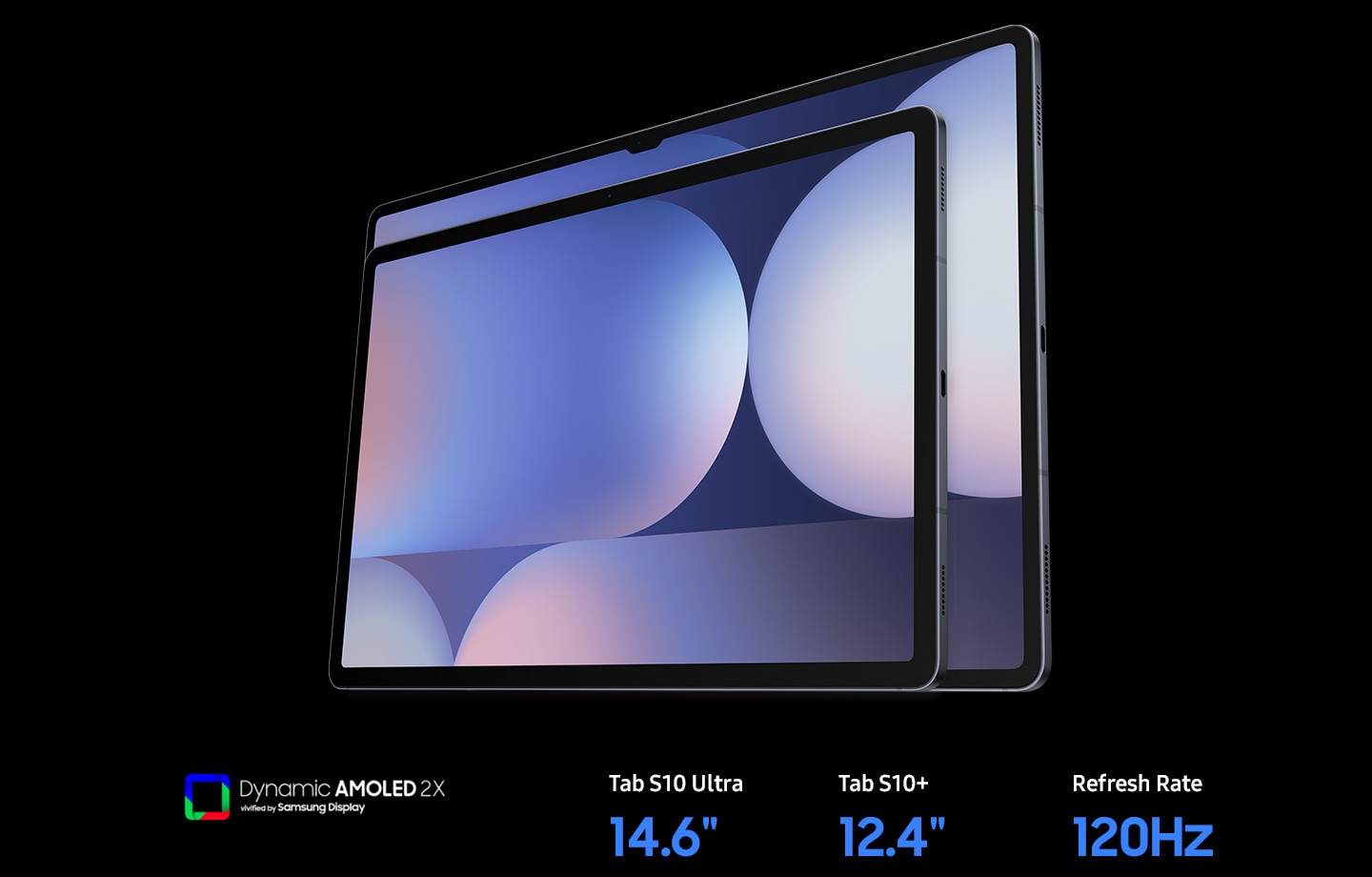
सैमसंग गैलेक्सी टैब S10 अल्ट्रा एक बोल्ड कदम आगे ले जाता है, एक प्रदर्शन के साथ जो न केवल तेज है, बल्कि गंभीर रूप से आश्चर्यजनक है। 3K AMOLED पैनल विजुअल का वादा करता है जो कि दूर देखना मुश्किल है, चाहे आप काम कर रहे हों, देख रहे हों, या बस स्क्रॉल कर रहे हों। लेकिन असली मोड़ यह है कि यह पहला सैमसंग टैबलेट है जो गेट-गो से अंतर्निहित एआई सुविधाओं के साथ आने वाला है। रोजमर्रा के उपयोग के लिए इसका क्या मतलब है? खैर, इस टैबलेट में आंख से मिलने की तुलना में अधिक है, और आप यह देखने के लिए पढ़ना चाहते हैं कि क्यों।
प्रदर्शन तकनीक जो बाहर खड़ा है
सैमसंग गैलेक्सी टैब S10 अल्ट्रा एक भव्य 14.6-इंच डायनेमिक AMOLED 2X डिस्प्ले पैक करता है, और यह केवल आकार के बारे में नहीं है। 2960 x 1848 के एक तेज WQXGA+ रिज़ॉल्यूशन के साथ, फिल्मों से मल्टीटास्किंग तक सब कुछ अविश्वसनीय रूप से कुरकुरा और जीवंत लगता है। रंग पॉप, अश्वेत गहरे हैं, और उस चिकनी 120 हर्ट्ज ताज़ा दर के लिए धन्यवाद, हर स्वाइप और स्क्रॉल सहजता से तरल लगता है।
यह HDR और HDR10+ प्रारूपों का भी समर्थन करता है, इसलिए जब आप अपने पसंदीदा शो या संपादन फ़ोटो देख रहे हों, तो आपको उस तरह का विस्तार और विपरीत मिल रहा है जो वास्तविक अंतर बनाता है। इसके अलावा, सैमसंग ने इस बार एक एंटी-रिफ्लेक्टिव कोटिंग को जोड़ा है, जिसका अर्थ है कि स्क्रीन उज्ज्वल रोशनी के नीचे भी अच्छी तरह से रखती है या जब आप एक खिड़की के पास काम कर रहे हों। सब सब में, यह उस तरह का प्रदर्शन है जो प्रभावित करने के लिए बनाया गया है – चाहे आप देख रहे हों, काम कर रहे हों, या दोनों का एक सा कर रहे हों।
![]()
सीखने के लिए डिज़ाइन किया गया प्रदर्शन
छात्रों के लिए, सैमसंग गैलेक्सी टैब S10 अल्ट्रा का डिस्प्ले एक स्टैंडआउट फीचर है, जो एक बड़ी 14.6 इंच की स्क्रीन की पेशकश करता है जो मल्टीटास्किंग को हवा देता है। चाहे आप पाठ्यपुस्तकों, पीडीएफ, या व्याख्यान नोटों को एक साथ देख रहे हों, विशाल प्रदर्शन सुनिश्चित करता है कि आपको लगातार ज़ूम या स्क्रॉल नहीं करना पड़ेगा। इसके तेज संकल्प के साथ, यहां तक कि सबसे छोटा पाठ कुरकुरा रहता है, लंबे अध्ययन सत्रों के दौरान आंखों के तनाव को कम करता है। चिकनी 120Hz रिफ्रेश दर आपके अनुभव को और बढ़ाती है, पृष्ठों के माध्यम से स्क्रॉल करना या ऐप्स के बीच स्विच करना सहज और उत्तरदायी लगता है।
तेजस्वी प्रदर्शन से परे, एआई में नोट असिस्ट और जैसी सुविधाएँ हैं लिखावट मदद छात्रों के लिए अमूल्य सहायता प्रदान करें। नोट असिस्ट स्कूलवर्क करने में मदद करता है, एआई द्वारा प्रदान किए गए स्वचालित ट्रांसक्रिप्शन और सारांश के साथ नोट-टेकिंग, जबकि लिखावट वास्तविक समय में आपके लेखन को सही करने में मदद करती है, सुगमता और सटीकता को बढ़ाती है। ये उपकरण अध्ययन और नोट लेने को अधिक कुशल बनाते हैं, खासकर आभासी कक्षाओं के दौरान। और जब यह सुनने या भाग लेने का समय होता है, तो TAB S10 अल्ट्रा के AI- संचालित स्टीरियो स्पीकर, संवाद को बढ़ावा देने के साथ बढ़ाया गया, किसी भी पृष्ठभूमि के शोर पर शिक्षक की आवाज को बढ़ाया, एक इष्टतम ऑनलाइन सीखने के अनुभव के लिए स्पष्ट और immersive ऑडियो सुनिश्चित करना। अपने शानदार प्रदर्शन, स्मार्ट एआई सुविधाओं, और क्रिस्टल-क्लियर ऑडियो के साथ, गैलेक्सी टैब S10 अल्ट्रा को आधुनिक छात्र जीवन के हर पहलू का समर्थन करने के लिए डिज़ाइन किया गया है।
इस प्रदर्शन के साथ एक समर्थक की तरह काम करें
सैमसंग गैलेक्सी टैब S10 अल्ट्रा का डिस्प्ले आपके काम करने के तरीके को बदल देता है, जिससे कार्यों को सहज और सहज महसूस होता है। बड़ी, जीवंत स्क्रीन सहज मल्टीटास्किंग के लिए अनुमति देती है, चाहे आप परियोजनाओं का प्रबंधन कर रहे हों, ईमेल का जवाब दे रहे हों, या प्रस्तुतियों की समीक्षा कर रहे हों। इस तरह के एक विशाल प्रदर्शन के साथ, आपको विवरणों पर एप्लिकेशन या ज़ूम के बीच लगातार स्विच करने की आवश्यकता नहीं है-आपकी ज़रूरत की हर चीज स्प्लिट-स्क्रीन के कारण एक नज़र में दिखाई देती है, जिससे आपके वर्कफ़्लो को अधिक कुशल और कम तनावपूर्ण हो जाता है।
प्रदर्शन की स्पष्टता और चमक यह सुनिश्चित करती है कि आपका काम पढ़ना आसान है, चाहे आप घर पर हों, एक बैठक में, या एक उज्ज्वल रूप से जलाए गए कॉफी शॉप में काम कर रहे हों। दस्तावेजों का संपादन, स्प्रेडशीट की समीक्षा करना, या यहां तक कि सामग्री बनाना एक चिकनी, सुखद प्रक्रिया बन जाती है। इसके अलावा, जाने वाले लोगों के लिए, गैलेक्सी टैब S10 अल्ट्रा एक व्यस्त जीवन शैली की मांगों का सामना करने के लिए बनाया गया है।
कुछ नया काम करते समय, सर्कल टू सर्च फीचर अतिरिक्त सुविधा जोड़ता है। बस स्क्रीन के एक क्षेत्र को सर्कल करें, और यह तुरंत आपको प्रासंगिक जानकारी खोजने में मदद करता है, समय की बचत करता है और अपने रचनात्मक प्रवाह को निर्बाध रखता है। चाहे आप किसी विषय पर शोध कर रहे हों, प्रेरणा पा रहे हों, या अपनी परियोजना के लिए नवीनतम आँकड़े प्राप्त कर रहे हों, यह स्मार्ट फीचर वास्तविक समय में आपके काम का समर्थन करता है।
![]()
अपनी IP68 रेटिंग और प्रबलित कवच एल्यूमीनियम बॉडी के साथ, यह ड्रॉप्स और स्क्रैप को संभालने के लिए डिज़ाइन किया गया है, यह सुनिश्चित करना कि यह कार्रवाई के लिए तैयार रहता है, चाहे आप जहां भी हों।
क्रिएटिव प्रोफेशनल का सबसे अच्छा दोस्त
क्रिएटिव के लिए, सैमसंग गैलेक्सी टैब S10 अल्ट्रा का डिस्प्ले एक अमूल्य उपकरण है, विशेष रूप से ग्राफिक डिजाइन में उन लोगों के लिए। बड़ी स्क्रीन आपको तंग महसूस किए बिना जटिल डिजाइनों पर काम करने के लिए पर्याप्त जगह देती है, जिससे आप अपनी कलाकृति को पूर्ण विस्तार से देख सकते हैं। जीवंत, सटीक रंगों से रंगों को सही तरीके से प्राप्त करना आसान हो जाता है, यह सुनिश्चित करना कि आपके डिजाइन जीवन के लिए सही हों, चाहे आप एक लोगो को समायोजित कर रहे हों, एक चित्रण को ठीक कर रहे हों, या विस्तृत बनावट पर काम कर रहे हों।
जो वास्तव में इस टैबलेट को अलग करता है वह एस पेन है, जो आपकी रचनात्मक प्रक्रिया में सटीकता और नियंत्रण की एक अतिरिक्त परत जोड़ता है। एस पेन के साथ स्क्रीन पर सीधे ड्राइंग अविश्वसनीय रूप से स्वाभाविक लगता है, द्रव स्ट्रोक और विस्तृत काम के लिए अनुमति देता है जो कागज पर पेन की तरह महसूस करता है। चाहे आप अपने डिजाइन के ठीक तत्वों को स्केचिंग या समायोजित कर रहे हों, अनुभव सहज और उत्तरदायी है। एंटी-रिफ्लेक्टिव कोटिंग यह सुनिश्चित करती है कि डिस्प्ले उज्ज्वल वातावरण में भी सुपाठ्य रहता है, इसलिए आप अपनी आंखों को तनाव के बिना कहीं भी काम कर सकते हैं। TAB S10 अल्ट्रा रचनात्मक पेशेवरों की मांगों को पूरा करने के लिए बनाया गया है, जिन्हें एक ऐसे उपकरण की आवश्यकता होती है जो अपने काम में सटीक और स्पष्टता दोनों प्रदान करता है।
क्रिएटिव प्रोफेशनल्स के लिए एक स्टैंडआउट फीचर स्केच टू इमेज है, जो आपके हाथ से तैयार किए गए स्केच को आसानी से डिजिटल क्रिएशन में बदल देता है। यह सुविधा रचनात्मक बाधाओं पर काबू पाने के लिए आदर्श सहायक के रूप में कार्य करती है, जिससे आप जल्दी से कच्चे विचारों को पॉलिश किए गए डिजाइनों में बदल सकते हैं। चाहे आप एक अवधारणा को अंतिम रूप देना चाहते हों, एक लोगो को परिष्कृत करें, या एक नई परियोजना की कल्पना करें, छवि के लिए स्केच आपकी कल्पना को जीवन में लाता है, रचनात्मकता और दक्षता के नए स्तरों को अनलॉक करने में मदद करता है।
![]()
बहुत कुछ है
यह सब नहीं है। सैमसंग गैलेक्सी टैब S10 अल्ट्रा अपने शक्तिशाली एआई-चालित प्रदर्शन के साथ अपने अनुभव को बढ़ाता है, जिससे सीमलेस और लैग-फ्री ऑपरेशन सुनिश्चित होता है। बढ़ी हुई सीपीयू, जीपीयू, और एनपीयू क्षमताओं के साथ, यह चिकनी मल्टीटास्किंग, तेजी से प्रसंस्करण और अधिक कुशल ऐप प्रदर्शन प्रदान करता है, सभी एक लंबे समय तक चलने वाली बैटरी और सुपर-फास्ट चार्जिंग द्वारा समर्थित हैं। यह संयोजन यह सुनिश्चित करता है कि आप कम समय प्रतीक्षा करें और अधिक समय बनाने या काम करने में खर्च करें।
![]()
नोट असिस्ट और लिखावट जैसी एआई-संचालित सुविधाएँ आपकी उत्पादकता को अगले स्तर तक ले जाने में मदद करती हैं, जिससे आपको नोट्स या विचारों को आसानी से कैप्चर करने में मदद मिलती है। स्केच टू इमेज आपके हाथ से तैयार किए गए डिजाइनों को डिजिटल आर्ट में बदल देता है, जबकि पीडीएफ ओवरले ट्रांसलेशन फ्लाई पर अनुवाद करने वाले दस्तावेजों को सरल बनाता है। पुस्तक कवर कीबोर्ड पर गैलेक्सी एआई कुंजी के साथ एआई के साथ एस पेन का एयर कमांड, नेविगेट करने और और भी अधिक सहज ज्ञान युक्त बनाता है।
इसके अतिरिक्त, गैलेक्सी होम एआई डिवाइस आपके सभी कनेक्टेड सैमसंग उत्पादों को प्रबंधित करने, आसान नियंत्रण और स्मार्ट होम एकीकरण की पेशकश करते हुए सुव्यवस्थित करता है। गैलेक्सी पारिस्थितिकी तंत्र के साथ, आपके उपकरण सुरक्षित रूप से जुड़े हुए हैं, एक सुरक्षित, एकीकृत अनुभव प्रदान करते हैं जो आपकी व्यक्तिगत और व्यावसायिक आवश्यकताओं के अनुकूल है।
सैमसंग के बारे में अधिक जानें गैलेक्सी टैब S10 अल्ट्रा samsung.com पर जाएं
#SAMSUNG #GALAXYTABS10ULTRA
Gadgets
VIVO PAD 5 PRO DIMPERENTION 9400 SOC, 12,050mAh बैटरी के साथ विवो पैड SE: मूल्य, विनिर्देशों के साथ लॉन्च किया गया

विवो पैड 5 प्रो और विवो पैड एसई को चीन में लॉन्च किया गया है। नए एंड्रॉइड टैबलेट एंड्रॉइड 15-आधारित ओरिजिन ओएस 5 पर चलते हैं और इसमें सिंगल रियर कैमरे हैं। विवो पैड 5 प्रो में 3.1K रिज़ॉल्यूशन और एक मीडियाटेक डिमिडेंस 9400 SOC के साथ 13 इंच का डिस्प्ले है। दूसरी ओर, विवो पैड एसई में 12.3 इंच का 2.5k डिस्प्ले है और स्नैपड्रैगन 4 जीन 2 सोके पर चलता है। विवो पैड 5 प्रो में आठ स्पीकर और 12,050mAh की बैटरी है। विवो विवो पैड 5 प्रो और पैड एसई के एक अल्ट्रा-लाइट पुनरावृत्ति की पेशकश कर रहा है।
विवो पैड 5 प्रो, विवो पैड एसई मूल्य
विवो पैड 5 प्रो की कीमत आधार 8GB रैम + 128GB स्टोरेज वेरिएंट के लिए CNY 2,999 (लगभग 34,000 रुपये) पर सेट की गई है। 8GB+256GB, 12GB+256GB, 12GB+512GB और 16GB+512GB RAM और स्टोरेज मॉडल की कीमत CNY 3,099, CNY 3,399, CNY 3,699 और CNY 3,899, क्रमशः (RS से 36,000 रुपये) से है।
विवो पैड 5 प्रो के हल्के संस्करण की कीमत 16GB + 512GB मॉडल के लिए 12GB + 256GB मॉडल और CNY 4,399 (लगभग 51,000 रुपये) के लिए CNY 3,899 (लगभग 45,500 रुपये) है। टैबलेट कोल्ड स्टार ग्रे, क्लाउड पिंक, लाइट फेदर व्हाइट और स्प्रिंग टाइड ब्लू कलर ऑप्शंस में पेश किया जाता है। लाइट फेदर व्हाइट शेड हल्के वेरिएंट के लिए अनन्य है।
विवो पैड एसई 6GB+128GB मॉडल के लिए CNY 999 (लगभग 11,000 रुपये) से शुरू होता है। 8GB+128GB और 8GB+256GB संस्करण की कीमत CNY 1,299 (लगभग 15,000 रुपये) और CNY 1,599 (लगभग 18,600 रुपये) है। विवो पैड एसई के सॉफ्ट लाइट एडिशन की कीमत 8GB+256GB मॉडल के लिए CNY 1,799 (लगभग 20,000 रुपये) है। 8GB+128GB और 6GB+128GB मॉडल की कीमत क्रमशः CNY 1,499 (लगभग 17,000 रुपये) और CNY 1,199 (लगभग 13,000 रुपये) है। यह नीले, गहरे भूरे और टाइटेनियम रंगों में उपलब्ध है।
दोनों विवो पैड 5 प्रो और पैड एसई हैं वर्तमान में चीन में बिक्री के लिए
विवो पैड 5 समर्थक विनिर्देश
विवो पैड 5 प्रो ओरिजिन ओएस 5 पर चलता है, जो एंड्रॉइड 15 पर आधारित है, और इसमें 13-इंच 3.1K (2,064×3,096 पिक्सल) 144Hz रिफ्रेश रेट और 480Hz टच सैंपलिंग दर तक प्रदर्शित होता है। डिस्प्ले में एचडीआर 10 सपोर्ट है और इसे 1200 निट्स ऑफ पीक ब्राइटनेस देने के लिए टाल दिया गया है। टैबलेट एक ऑक्टा-कोर मीडियाटेक डिमिस्टेंस 9400 चिपसेट द्वारा संचालित है, जिसमें 16GB LPDDR5X रैम और 512GB UFS4.1 ऑनबोर्ड स्टोरेज है।
विवो पैड 5 प्रो में रियर पर 13-मेगापिक्सेल कैमरा सेंसर और वीडियो कॉलिंग और सेल्फी के लिए फ्रंट पर 8-मेगापिक्सल सेंसर है। इसमें एक आठ-स्पीकर पैनोरमिक ध्वनिक प्रणाली है।
विवो पैड 5 प्रो पर कनेक्टिविटी विकल्पों में वाई-फाई, ब्लूटूथ 5.4, ओटीजी और एक यूएसबी टाइप-सी पोर्ट शामिल हैं। ऑनबोर्ड सेंसर में रंग तापमान सेंसर, ग्रेविटी सेंसर, गायरोस्कोप, हॉल सेंसर और लाइट सेंसर शामिल हैं।
विवो ने पैड 5 प्रो पर 66W फास्ट चार्जिंग सपोर्ट के साथ 12,050mAh की बैटरी पैक की है। बैटरी को ऑनलाइन मूवी देखने के समय और एक ही चार्ज पर अधिकतम 70 दिनों के स्टैंडबाय समय के 16 घंटे तक पहुंचाने का दावा किया जाता है। यह 289.56×198.32×5.96 मिमी को मापता है और इसका वजन 635g है। हल्के पंख सफेद रंग संस्करण का वजन सिर्फ 578g है और यह 5.94 मिमी मोटा है।
विवो पैड से विनिर्देश
विवो पैड एसई एंड्रॉइड 15 के साथ शिप्स 5 के साथ 5 और 12.3-इंच 2.5k (1,600×2,464 पिक्सेल) 90Hz रिफ्रेश दर के साथ प्रदर्शित होता है। यह एक स्नैपड्रैगन 4 जीन 2 चिपसेट पर 8GB तक रैम और 256GB तक के स्टोरेज के साथ चलता है। यह 5-मेगापिक्सल का रियर कैमरा और 5-मेगापिक्सल का फ्रंट कैमरा समेटे हुए है।
विवो ने विवो पैड एसई को चार वक्ताओं से लैस किया है। टैबलेट पर कनेक्टिविटी विकल्पों में वाई-फाई, ब्लूटूथ 4.2, ओटीजी और यूएसबी 2.0 शामिल हैं। यह 15W फास्ट चार्जिंग सपोर्ट के साथ 8,500mAh की बैटरी रखता है। यह 277.08×185.58×6.8 मिमी को मापता है और इसका वजन लगभग 559g है। नरम प्रकाश संस्करण 6.87 मिमी मोटा है और इसका वजन 569g है।
Gadgets
EPREL स्टिकर के साथ आने के लिए इलेक्ट्रॉनिक डिवाइस बैटरी लाइफ का संकेत देते हैं, जून से शुरू होने वाले यूरोपीय संघ में अन्य विवरण

स्मार्टफोनटैबलेट, और यूरोपीय संघ में बेचे गए अन्य इलेक्ट्रॉनिक उपकरण (यूरोपीय संघ) जून 2025 से शुरू होने वाली अपनी बैटरी और दक्षता जानकारी का विवरण देने वाले बॉक्स में एक स्टिकर की आवश्यकता होगी। इस कदम को 16 अप्रैल को यूरोपीय संसद द्वारा कमीशन किए गए ऊर्जा लेबलिंग विनियमन का एक हिस्सा कहा जाता है, जिसका उद्देश्य उपभोक्ताओं की पसंद को अधिक टिकाऊ और ऊर्जा कुशल उत्पादों के पक्ष में सुविधाजनक बनाना है। यदि विनियमन के अनुसार विनिर्देशों में कोई परिवर्तन किया जाता है, तो लेबल को उत्पाद के जीवनकाल के दौरान संशोधित करने की आवश्यकता होगी।
यूरोपीय संघ में बेचे गए इलेक्ट्रॉनिक उपकरणों पर ईप्रेल स्टिकर
के अनुसार ऊर्जा लेबलिंग विनियमन, स्मार्टफोन, गोलियांऔर बाजार में पेश किए गए अन्य इलेक्ट्रॉनिक उपकरणों को ऊर्जा लेबलिंग (EPREL) स्टिकर के लिए एक यूरोपीय उत्पाद रजिस्ट्री की आवश्यकता होगी, जिसे आमतौर पर एक ऊर्जा लेबल के रूप में जाना जाता है, बॉक्स में प्रत्येक व्यक्तिगत इकाई के लिए अपनी ऊर्जा वर्ग और बैटरी धीरज दिखाते हुए। यह 20 जून, 2025 से शुरू होने वाले बाजार में रखे गए सामानों पर लागू होता है और किसी उत्पाद के जीवनकाल का विस्तार करने के उपायों पर ध्यान केंद्रित करता है।
यह विनियमन कॉर्डलेस फोन पर लागू होता है जो एक लैंडलाइन दूरसंचार नेटवर्क, सेलुलर या सैटेलाइट नेटवर्क के साथ स्मार्टफोन, इंटरनेट एक्सेस या तीसरे पक्ष के ऐप के बिना फोन की सुविधा, और 7 इंच और 17.4 इंच के बीच स्क्रीन आकार के साथ टैबलेट का उपयोग करते हैं।
दिलचस्प बात यह है कि एक लचीली मुख्य स्क्रीन के साथ मोबाइल फोन और टैबलेट पूरी तरह से इस विनियमन से मुक्त हैं। उपकरणों को उनकी ऊर्जा दक्षता, बैटरी दीर्घायु, धूल और पानी प्रतिरोध रेटिंग और आकस्मिक बूंदों के प्रतिरोध के बारे में जानकारी प्रदर्शित करने की आवश्यकता होगी। इसके अलावा, विनियमन में उल्लेख किया गया है कि यूरोपीय संघ के बाजार में रखे गए एक उत्पाद को भी एक मरम्मत स्कोर प्रदर्शित करने की आवश्यकता होगी।
आयोग के अनुसार, इस विनियमन का उद्देश्य उपभोक्ताओं को इलेक्ट्रॉनिक डिवाइस खरीदते समय अधिक सूचित और टिकाऊ विकल्प बनाने में मदद करना है और टिकाऊ खपत को प्रोत्साहित करना है। यदि OEM किसी भी परिवर्तन जैसे OS अपग्रेड करता है, तो डिवाइस की पुन: परीक्षण और ऊर्जा लेबल के संशोधन की आवश्यकता होगी, यदि मानों में कोई परिवर्तन देखा जाता है।
इको-डिज़ाइन आवश्यकताओं के हिस्से के रूप में, उपकरणों को निम्न मानदंडों का पालन करने के लिए भी आवश्यक होगा:
![]()
फोटो क्रेडिट: यूरोपीय कॉमिशन
- आकस्मिक बूंदों या खरोंच के लिए प्रतिरोध और धूल और पानी से सुरक्षा।
- पर्याप्त रूप से टिकाऊ बैटरी जो कम से कम 800 चार्ज और डिस्चार्ज चक्रों का सामना कर सकती है, जबकि अपनी प्रारंभिक क्षमता का कम से कम 80% बनाए रखते हैं।
- 5-10 कार्य दिवसों के भीतर महत्वपूर्ण स्पेयर पार्ट्स उपलब्ध कराने के लिए उत्पादकों के लिए दायित्वों सहित, और यूरोपीय संघ के बाजार पर उत्पाद मॉडल की बिक्री की समाप्ति के बाद 7 साल तक।
- लंबी अवधि के लिए ऑपरेटिंग सिस्टम अपग्रेड की उपलब्धता (उत्पाद मॉडल की अंतिम इकाई के बाजार पर प्लेसमेंट के अंत की तारीख से कम से कम 5 साल)।
- प्रतिस्थापन के लिए आवश्यक किसी भी सॉफ्टवेयर या फर्मवेयर के लिए पेशेवर मरम्मत करने वालों के लिए गैर-भेदभावपूर्ण पहुंच।
रिपोर्ट में कहा गया है कि उपरोक्त नियमों के तहत उत्पादित मोबाइल फोन और टैबलेट प्रत्येक वर्ष 2030 तक प्राथमिक ऊर्जा में 14 टेरावाट घंटे तक बचाएंगे। इनका उद्देश्य महत्वपूर्ण कच्चे माल के उपयोग और रीसाइक्लिंग के अनुकूलन के उद्देश्य से भी दावा किया जाता है।
Gadgets
वनप्लस पैड 2 प्रो कथित तौर पर स्नैपड्रैगन 8 एलीट चिपसेट के साथ गीकबेंच पर देखा गया

वनप्लस पैड प्रो को पिछले साल जून में 12.1 इंच 3K रिज़ॉल्यूशन डिस्प्ले के साथ लॉन्च किया गया था। अब, ब्रांड वनप्लस पैड 2 प्रो पर काम कर रहा है, और इसका लॉन्च कोने के आसपास हो सकता है। एक आधिकारिक घोषणा से आगे, टैबलेट को अपने कुछ प्रमुख विनिर्देशों के साथ Geekbench पर देखा गया है। आगामी वनप्लस टैबलेट को ऑक्टा-कोर स्नैपड्रैगन प्रोसेसर के साथ सूचीबद्ध किया गया है, जो 16GB रैम के साथ युग्मित है।
धब्बेदार Xpertpick द्वारा, एक अघोषित वनप्लस टैबलेट मॉडल नंबर OPD240 के साथ Geekbench पर सामने आया है। यह कहा जाता है कि यह वनप्लस पैड 2 प्रो है और माना जाता है कि इस साल के अंत में आधिकारिक रूप से जाना जाता है।
कथित वनप्लस पैड 2 प्रो ने कथित तौर पर एकल-कोर परीक्षण में 3,091 अंक और गीकबेंच पर मल्टी-कोर परीक्षण में 9,638 अंक बनाए। लिस्टिंग के अनुसार, यह एंड्रॉइड 15 चलाता है और एक ऑक्टा-कोर चिपसेट द्वारा संचालित होता है, जिसमें एक ARMV8 आर्किटेक्चर होता है, जिसमें 3.53GHz पर छह कोर और दो कोर शामिल होते हैं और 4.32GHz पर दो कोर कैप किए जाते हैं। इन आवृत्तियों से पता चलता है कि यह एक स्नैपड्रैगन 8 एलीट प्रोसेसर द्वारा संचालित है। इसे 16GB रैम के लिए सूचीबद्ध किया गया है।
वनप्लस पैड 2 प्रो है आने के लिए इत्तला दे दी 3.4K रिज़ॉल्यूशन के साथ 13.2 इंच की एलसीडी स्क्रीन के साथ, 144Hz रिफ्रेश रेट, 600 एनआईटीएस ब्राइटनेस लेवल तक, और 240Hz टच सैंपलिंग रेट। यह एक 13-मेगापिक्सल रियर कैमरा और 8-मेगापिक्सल सेल्फी शूटर की सुविधा के लिए कहा जाता है। यह 67W या 80W वायर्ड फास्ट चार्जिंग के लिए समर्थन के साथ 10,000mAh की बैटरी पैक करने की संभावना है।
वनप्लस पैड प्रो मूल्य, विनिर्देश
वनप्लस पैड प्रो को चीन में लॉन्च किया गया था मूल्य का टैग 8GB रैम + 128GB स्टोरेज मॉडल के लिए CNY 2,899 (लगभग 34,000 रुपये)। यह Android 14 पर चलता है और इसमें 144Hz रिफ्रेश रेट के साथ 12.1-इंच 3K रिज़ॉल्यूशन डिस्प्ले है। इसमें हुड के नीचे एक स्नैपड्रैगन 8 जनरल 3 एसओसी है, जिसे 16 जीबी तक रैम और 512 जीबी तक के स्टोरेज के साथ जोड़ा गया है। यह 67W फास्ट चार्जिंग के लिए समर्थन के साथ 9,510mAh की बैटरी वहन करता है।
-

 Internet & Social Media1 month ago
Internet & Social Media1 month agoट्विटर एक्स बन जाता है: कैसे एलोन मस्क अपने 1999 में एक ‘सब कुछ ऐप’ बनाने के अपने सपने की ओर काम कर रहा है
-

 AI & Automation4 weeks ago
AI & Automation4 weeks agoGoogle चैट में मिथुन कार्यक्षेत्र उपयोगकर्ताओं के लिए रोल आउट, अपठित वार्तालापों को संक्षेप में प्रस्तुत कर सकता है
-

 Tech News1 month ago
Tech News1 month agoPoco X7 and X7 Pro Review: The Mid-Range Marvels
-

 Tech News1 month ago
Tech News1 month agoRealme 14 5g स्नैपड्रैगन 6 जनरल 4 SOC के साथ, बाईपास चार्जिंग लॉन्च: मूल्य, सुविधाएँ
-

 Tech News1 month ago
Tech News1 month agoNDTV Gadgets 360 Awards 2025: Check out the Nominations for India’s Most Trusted Award Show
-

 Tech News1 month ago
Tech News1 month agoमोटोरोला एज 60 प्रो की लीक हुई छवियां कथित तौर पर एक नए बटन को शामिल करने की ओर संकेत करती हैं
-

 Gadgets1 month ago
Gadgets1 month agoसैमसंग गैलेक्सी टैब S9+ विनिर्देशों geekbench पर टैबलेट सतहों के रूप में रिसाव: सभी विवरण
-

 Gadgets1 month ago
Gadgets1 month agoXiaomi Pad 6s Pro ने 22 फरवरी को लॉन्च करने की पुष्टि की; डिजाइन, प्रमुख विनिर्देशों का पता चला
-

 Tech News2 months ago
Tech News2 months agoPOCO F7 प्रो कुंजी सुविधाओं की सतह ऑनलाइन; एक स्नैपड्रैगन 8 जनरल 3 एसओसी मिल सकता है
-

 Tech News1 month ago
Tech News1 month agoRealme gt 7t ने कार्यों में होने के लिए इत्तला दे दी; एनएफसी समर्थन की पेशकश करने के लिए कहा
-

 Internet & Social Media2 months ago
Internet & Social Media2 months agoमेटा ने कथित तौर पर AI उपयोगकर्ताओं के ‘सैकड़ों हजारों’ को फेसबुक, इंस्टाग्राम पर जोड़ने की योजना बनाई है
-

 Gadgets2 months ago
Gadgets2 months agoXiaomi Pad 7, Xiaomi Pad 7 Pro 11.2-इंच 3.2K डिस्प्ले के साथ, हाइपरोस 2 UI लॉन्च: मूल्य, विनिर्देश
-

 AI & Automation1 month ago
AI & Automation1 month agoNDTV Gadgets 360 Awards 2025: Check out the Nominations for India’s Most Trusted Award Show
-

 Gadgets2 months ago
Gadgets2 months agoवैश्विक टैबलेट शिपमेंट 2024 में रिबाउंड किया गया क्योंकि Apple शीर्ष स्थान को बरकरार रखता है: रिपोर्ट
-

 Tech News2 months ago
Tech News2 months agoRealme Narzo 80x 5g इंडिया वेरिएंट रैम, स्टोरेज कॉन्फ़िगरेशन और रंग विकल्प लीक
-

 Tech News2 months ago
Tech News2 months agoXiaomi Holi बिक्री Redmi Note 14 5G, नोट 13 श्रृंखला और अन्य फोन पर छूट लाती है
-

 Gadgets2 months ago
Gadgets2 months agoXiaomi Pad 7 भारतीय संस्करण geekbench पर दिखाई देता है; स्नैपड्रैगन 7+ जनरल 3 सोको प्राप्त करने की संभावना है
-

 Tech News2 months ago
Tech News2 months agoRealme 14 Pro+ 5G अब भारत में 512GB स्टोरेज के साथ उपलब्ध है: मूल्य, उपलब्धता
-
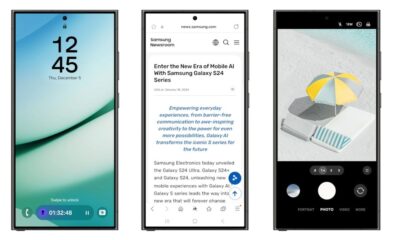
 Tech News2 months ago
Tech News2 months agoसैमसंग वन यूआई 7 बीटा गैलेक्सी जेड फ्लिप 6, गैलेक्सी जेड फोल्ड 6 में भारत, यूएस, और बहुत कुछ का विस्तार करता है
-

 AI & Automation1 month ago
AI & Automation1 month agoMicrosoft कथित तौर पर Microsoft 365 सदस्यता और लंबी पैदल यात्रा की कीमतों के साथ Copilot AI को बंडल करना


